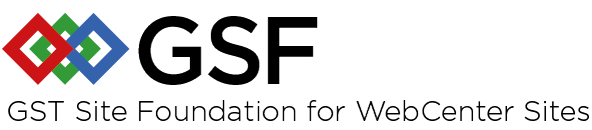Prepare your local MAVEN repository
In order to build and package the GSF project, first you must ensure all artifacts can be found by your MAVEN install.
Unfortunately, at the time of this release, Oracle had not yet set up a public MAVEN repository where WCS 12c's own JAR files - i.e. those starting with "sites-*" - can be found (as MAVEN artifacts) by the general public.
For that reason, the (only) artifacts you'll most likely be missing are those concerning WCS 12c's own JAR files.
Hence, in order to build the GSF, you must either:
- Deploy all missing MAVEN artifacts onto your local MAVEN repository and/or
- Create all missing MAVEN artifacts in your own remote MAVEN repository (for ex.: artifactory) and make sure your local MAVEN install gets them from such repository.
The strategy we've opted for is treating each sites-* JAR file as a separate artifact.
This allows our streamlining the list of dependencies for each pom in the GSF project and, thus, reducing the total build time.
It also provides better visibility of the actual dependencies of each GSF artifact -- i.e. CORE's and LEGACY's.
Note that we are building only against WCS 12c's artifacts / JARs. GSF version 12 is not and will not be compatible with previous versions of WCS.
All other artifacts referenced by the GSF's POMs are public, available from standard locations.
Build and Package the GSF Project
Once you've set up MAVEN locally (one-timer), you'd be all set for building the GSF artifacts.
Building (and packaging) the GSF artifacts is very easy; just execute the package.sh shell script located in the project's root folder:
$ sh package.sh
This will:
- Download all due MAVEN artifacts
- Build the entire MAVEN project, including both CORE and LEGACY submodules / components.
- Build the GSF website.
- Package all of the above in 2 separate files: the GSF "KIT" and the GSF "SITE".
The script is quite verbose; hence, it should be trivial understanding what it is doing and where you can pick up the output (files)
In addition to the default behaviour, you also have the ability to invoke just one part of the whole packaging process:
- "sh package.sh jar": this will download the artifacts and build the project (e.g. produce the JARs), but it won't generate the website, package it nor will it package the Kit.
- "sh package.sh kit": this will package the GSF Kit for you, but it will not build the project for you (e.g. it won't re-compile the code)
- "sh package.sh site": this will package the GSF Website for you, but it will not build the project nor package the GSF Kit for you.
- "sh package.sh all": this is the default behaviour, i.e. it is equivalent to "sh package.sh".
If you want MAVEN to include a timestamp on every line it outputs, make sure you configure MAVEN accordingly. You can find useful information here.