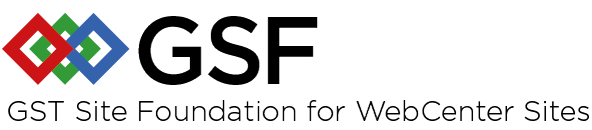Use Your Own Factory Producer Implementation
- Implement your own custom factory producer.
- You can extend the existing DefaultFactoryProducer class.
- Otherwise, make sure your own class implements the tools.gsf.config.FactoryProducer interface.
- Register it, in one of the following ways:
- Via META-INF/gsf-factory-producer:
- Create a file named "gsf-factory-producer".
- Inside the file, add a line with the fully-qualified name of your custom factory producer class, as in:
com.mycompany.wcs.gsf.config.MyCustomFactoryProducer
- Package that file inside the "META-INF" folder of any JAR you are deploying inside the WCS 12c web app.
- Typically, you'd put it inside your custom JAR file (e.g. the one containing the custom factory producer class itself).
- Deploy the JAR file containing your "gsf-factory-producer" file inside the WCS web app.
- Via web.xml:
- Inside your WCS 12c web app's web.xml descriptor, add a context-param called "gsf-factory-producer" and specify the fully-qualified classname of your factory producer class. For example:
<context-param> <param-name>gsf-factory-producer</param-name> <param-value>com.mycompany.wcs.gsf.config.MyCustomFactoryProducer</param-value> </context-param>
- Redeploy (and restart) the WCS 12c web app so it picks up the updated web.xml descriptor.
- Inside your WCS 12c web app's web.xml descriptor, add a context-param called "gsf-factory-producer" and specify the fully-qualified classname of your factory producer class. For example:
- Via META-INF/gsf-factory-producer:
Use the SitePlanNavService Implementation
- All you need is to:
- Create your own AssetNode implementation, and
- Create your own NavService implementation by extending SitePlanNavService.
- Make sure your IcsBackedFactory (instantiates and) exposes your NavService implementation (via a @ServiceProducer method).
- We strongly advise you to look at the gsf-sample's implementation before trying to figure everything out from scratch on your own.
- In most cases, gsf-sample's AssetNode implementation should be reusable to the point where all you need to adjust is the logic for populating the node's data map with your own model-specific data.
- In any case, that is just one of multiple ways of implementing AssetNode.
- If needed, you can create your own AssetNode from scratch. If you do so, we strongly advise you to look at AbstractAssetNode first.
- In most cases, gst-sample's SitePlanNavService implementation should be reusable to the point where implementing your own class only implies:
- Specifying your own class' generic type as your own AssetNode implementation.
- Implementing your own class' createAssetNode method, which is where you hook-up your own AssetNode implementation.
- Implementing your own class' constructor, making sure it gets everything it needs in order to instantiate your own AssetNode implementation.
- In most cases, gsf-sample's AssetNode implementation should be reusable to the point where all you need to adjust is the logic for populating the node's data map with your own model-specific data.
- Plugging in your own NavService is simple (see below)
Expose Your Own NavService Implementation
- Implement your own object factory.
- Make your custom bean / object available by having a Service Producer method in your own object factory instantiate it:
- You must add the due Service Producer method to your own implementation; for example:
@ServiceProducer(cache = true) public NavService<AssetNode> createNavService(final ICS ics) { TemplateAssetAccess dao = getObject("templateAssetAccess", TemplateAssetAccess.class); return new MyCustomNavServiceImplementation(ics, dao); }
- You must add the due Service Producer method to your own implementation; for example: