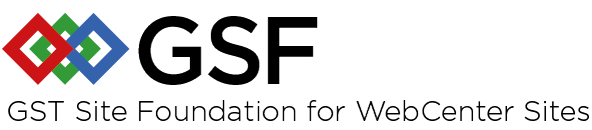GSF User's Guide
How to - basic features
Use the OOTB Factory Producer and Factory Implementations
Use Your Own Factory Implementation
Use the @ServiceProducer Annotation (tools.gsf.config.ServiceProducer)
Use the @InjectForRequest Annotation (tools.gsf.config.inject.InjectForRequest)
Use the @Bind Annotation (tools.gsf.config.inject.Bind)
Use the @CurrentAsset Annotation (tools.gsf.facade.assetapi.asset.CurrentAsset)
Use the @Mapping Annotation (tools.gsf.mapping.Mapping)
Use Your Own Asset Type as a GST Property Asset
Using the GSF in your project
Adding the GSF to your project does not require any special setup or configuration. To begin leveraging the features of gsf-core, simply add gsf-core-VERSION.jar to your project's Java classpath.
Use the OOTB Factory Producer and Factory Implementations
- GSF object factories are very powerful and allow you to leverage inversion of control by configuring your application in a central location. GSF 12 introduces the concept of scoped factories:
- GSF requires 2 scoped factories at all times, one for each scope driving WCS (and the GSF itself):
- ICS scope and
- ServletContext scope.
- Base factory implementations are provided for each scope, out-of-the-box:
- ICS scope: tools.gsf.config.IcsBackedFactory
- ServletContext scope: tools.gsf.config.ServletContextBackedFactory
- Factory Producer is responsible for instantiating all scoped factories supporting the system. A base factory producer implementation is provided, out-of-the-box: DefaultFactoryProducer.
- A fallback mechanism enables the GSF automatically looking up an object in the ServletContext-scoped factory whenever it is not found in the ICS-scoped factory. DefaultFactoryProducer is responsible for wiring up such fallback mechanism, e.g. by making ServletContextBackedFactory the "delegate" factory of IcsBackedFactory.
- No settings / tweaks are required in order to use the built-in Factory Producer (DefaultFactoryProducer). GSF will default to it unless you configure a custom Factory Producer.
- No settings / tweaks are required in order to use the built-in scoped Factories, provided that:
- You are using the DefaultFactoryProducer, and
- You are not using any custom built factories instead of the OOTB ones.
- You can easily retrieve your ICS-scoped factory instance in one line:
Factory myIcsScopedFactory = FactoryLocator.locateFactory(ics); // ics is your ICS instance
- If, for whatever reason, you needed to get ahold of the ServletContext-scoped factory (remember that magical fallback mechanism), you can easily do so:
FactoryProducer fp = FactoryProducer.locateFactoryProducer(servletContext); // servletContext is your ServletContext instance Factory myServletContextScopedFactory = fp.getFactory(servletContext);
- In theory, you can even define your own "scopes", as long as you comply with the due interfaces / contract.
- GSF does not know how to delegate from any custom scopes onto the built-in ones (nor viceversa). It's your responsibility defining your own Factory implementation's lookup logic as well as the due delegation strategy -- perhaps, supported by a custom Factory Producer implementation, too.
Use Your Own Factory Implementation
- Implement your own custom factory.
- Typically, you'll want to extend either tools.gsf.config.IcsBackedFactory or tools.gsf.config.ServletContextBackedFactory .
- The only true requisite is that you implement the tools.gsf.config.Factory interface.
- There are other factories you could either extend or reuse (for instance, SpringObjectFactory)
- Register it:
- Create a file named "gsf-factory".
- Inside your "gsf-factory" file, specify the fully-qualified name of your custom factory class(es).
- For overriding the default ICS-scoped factory, add a line like this:
COM.FutureTense.Interfaces.ICS:foo.wee.whatever.MyCustomIcsBackedFactory
- For overriding the default ServletContext-scoped factory, add a line like this:
javax.servlet.ServletContext:foo.wee.whatever.MyCustomServletContextBackedFactory
- For overriding the default ICS-scoped factory, add a line like this:
- Package that file inside the "META-INF" folder of any JAR you are deploying inside the WCS 12c web app.
- Typically, you'd put it inside your custom JAR file (e.g. the one containing the custom factory producer class itself).
- Deploy the JAR file containing your "gsf-factory" file inside the WCS web app.
- BEAR IN MIND:
- GSF requires (at least) 2 factories, one for each supported scope:
- COM.FutureTense.Interfaces.ICS (a.k.a. "ICS" scope) and
- javax.servlet.ServletContext (a.k.a. "ServletContext" scope).
- GSF's built-in fallback mechanism enables its looking up an object in the ServletContext-scoped factory whenever it is not found in the ICS-scoped factory.
- If you don't explicitly configure a factory for these 2 scopes via "gsf-factory" file, they will default to:
COM.FutureTense.Interfaces.ICS:tools.gsf.config.IcsBackedFactory javax.servlet.ServletContext:tools.gsf.config.ServletContextBackedFactory
- GSF requires (at least) 2 factories, one for each supported scope:
Use the @ServiceProducer Annotation (tools.gsf.config.ServiceProducer)
- This annotation supports the AbstractDelegatingFactory base class for factory implementations.
- This annotation will identify a method as a Service Producer. A service producer is a method that creates an object that is returned by the factory class.
- Service Producer methods are meaningful only to subclasses of AbstractDelegatingFactory
- This annotation provides the following settings:
- cache (OPTIONAL): indicates if the object should be cached or not. It defaults to false.
- name (OPTIONAL): the "name" of the Service. It's an "alias" for the method's prototype, used by factories when looking up an object. It defaults to an empty string.
- Lookup logic and limitations:
- The Factory.getObject(String name, Class<T> type) method ultimately provide the ability to look up or retrieve an object from the factory. The mechanism by which this lookup occurs is up to the implementation to decide.
- AbstractDelegatingFactory's subclasses, like IcsBackedFactory and ServletContextBackedFactory utilize the following lookup mechanism:.
- Fallback from "named" ServiceProducer methods onto "unnamed" ServiceProducer methods is provided OOTB, meaning:
- Factory.getObject(objectName, type) looks across all "named" Service Producers (i.e. methods where @ServiceProducer.name != null):
- If a method is found, then that's the method producing the object to be returned, lookup finishes.
- Otherwise, Factory.getObject(objectName, type) looks across all "unnamed" Service Producers (i.e. methods where @ServiceProducer.name == null):
- If the object is found, that's the object that gets injected.
- Otherwise, Factory.getObject(objectName, type) returns:
- If there is a delegate factory: delegateFactory.getObject().
- OOTB, IcsBackedFactory delegates into ServletContextBackedFactory.
- If there is not a delegate factory: null.
- If there is a delegate factory: delegateFactory.getObject().
- Factory.getObject(objectName, type) looks across all "named" Service Producers (i.e. methods where @ServiceProducer.name != null):
- Whenever you specify a ServiceProducer.name for a given method in your factory class, make sure it is unique -- including all inherited methods.
- Although specifying ServiceProducer.name is optional, you are advised to specify it for every Service Producer or, at the very least, for all Service Producers whose return type is the same; this will avoid ambiguity and, potentially, unexpected results from your factory's "getObject" method.
- This is especially relevant when your own factory inherits other Service Producers with the same return type from an existing factory it extends.
- Unless you really know what you are doing, avoid overriding inherited Service Producers.
- Example:
(...) @ServiceProducer public Stopwatch newStopwatch() { return LoggerStopwatch.getInstance(); } (...)(NOTE: you can find multiple examples inside the IcsBackedFactory and ServletContextBackedFactory classes)
Use the @InjectForRequest Annotation (tools.gsf.config.inject.InjectForRequest)
- This annotation will look up the specified object (bean / service) in the configured ics-scoped Factory and it will inject it into the annotated field / method.
- It provides the following settings:
- value (OPTIONAL): the "name" of the object (bean / service) to be looked up. If not specified, "value" will default to:
- Case annotated field: the name of the annotated field.
- Case annotated method: output of org.springframework.beans.BeanUtils.findPropertyForMethod(method).getName().
- value (OPTIONAL): the "name" of the object (bean / service) to be looked up. If not specified, "value" will default to:
- Example:
(...) /** * Provide a DAO that allows an asset to be easily mapped */ @InjectForRequest protected TemplateAssetAccess templateAssetAccess; (...)
Use the @Bind Annotation (tools.gsf.config.inject.Bind)
- This annotation will look for the specified variable in the specified scope ("ics", "request" or "session") and, if found, it will inject the value into the annotated field.
- It provides the following settings:
- value (OPTIONAL): the name of the variable we want to look up. It defaults to the name of the annotated field.
- scope (OPTIONAL): the scope in which we want to look up. Supported values are "ics", "request" and "session". It defaults to "ics".
- Lookup logic and limitations:
- When the extracted object is a String:
- If the annotated field's type is String, then it will assign the object as-is.
- If the annotated field's type is primitive (byte, int, double, float, long, short or boolean), then conversion is attempted.
- If the annotated field's type is String, Date, Integer, Double, Character or Long, then conversion is attempted.
- If the annotate field's type is none of the above, it will try to assign the object to the annotated field as-is (no conversion). If the object is not assignable, an exception will be thrown.
- When the extracted object is NOT a String:
- If the annotated field's type is primitive (byte, int, double, float, long, short or boolean), then conversion is attempted.
- If the annotated field's type is of any other type, no value gets injected, annotation has no effect, no exception is thrown.
- When the extracted object is a String:
- Example:
(...) /** * Bind rendermode to local variable */ @Bind(value="rendermode") protected String myRenderMode; (...)
Use the @CurrentAsset Annotation (tools.gsf.facade.assetapi.asset.CurrentAsset)
- This brand new annotation determines the current asset for the current ICS object (e.g. via c + cid), loads the asset along with the value of the attributes specified by the annotation and injects the appropriate object into the annotated field.
- It provides the following settings:
- attributes (OPTIONAL): the "name" of the attributes whose values we want to pre-load for the current asset. If not specified, "value" will default to "name" (meaning the std field on every asset type / subtype named "name")
- Lookup logic and limitations:
- Current asset is determined as per the following call: AssetIdUtils.currentId(ics).
- Supports TemplateAsset, ScatteredAsset and AssetData typed fields. Asset containers provided by other DAOs may be configured by overriding the CurrentAssetInjector class.
- IMPORTANT: be aware of the language-specific convention for specifying String arrays (Groovy = [], Java = )
- Examples (Groovy):
- TemplateAsset:
class MyController extends InjectingController { (...) @CurrentAsset(attributes=["title", "body", "headline"]) TemplateAsset currentTemplateAsset; protected void handleRequest() { String headline = currentAsset.asString("headline"); (...) } (...) } - ScatteredAsset:
class AnotherController extends InjectingController { (...) @CurrentAsset(attributes=["title", "body", "headline"]) ScatteredAsset currentScatteredAsset; protected void handleRequest() { models.add("asset", currentScatteredAsset); (...) } (...) } - AssetData:
class ThirdController extends InjectingController { (...) @CurrentAsset(attributes=["title", "body", "headline"]) AssetData currentAssetData; protected void handleRequest() { AttributeData ad = currentAssetData.getAttribute("title"); (...) } (...) }
- TemplateAsset:
Use the @Mapping Annotation (tools.gsf.mapping.Mapping)
- This annotation will look up a map entry matching the specified key in the Template / CSElement being executed (for the current site) and, if found, it will inject the mapped value into the annotated field.
- It provides the following settings:
- match (OPTIONAL): the "side" of the mapped value you want to (retrieve and) inject. Supported values are "all" (equivalent to "x"), "right" (equivalent to ":x") and "left" (equivalent to "x:"). It defaults to "all".
- value (OPTIONAL): the key of the map entry whose value we want to retrieve. It defaults to the name of the annotated field.
- Lookup logic and limitations:
- If the eid (/ tid) of the CSElement (/ Template) being executed cannot be determined, then the annotation has no effect, no exception is thrown.
- Only fields of the following types can use this annotation (conversion is done automatically at runtime):
- tools.gsf.mapping.MappingValue (applicable to all map entry types: asset type: asset id, template name, ...)
- com.fatwire.assetapi.data.AssetId (applicable only to asset type: asset id map entries)
- tools.gsf.mapping.AssetName (applicable only to asset type: asset name map entries)
- String (applicable to all map entry types)
- The "match" setting is only relevant when the annotated field's type is String.
- If a map entry matching the specified key and site is found, but it doesn't have a valid (and assignable) value, then an Exception is thrown.
- Controllers can only be bound to SiteEntry and Template assets, not CSElements. However, map entries can only be specified for Template and CSElements. Hence:
- You can use this annotation for mapping Template-specific map entries onto a Controller's field if you call the Template using style="embedded" or style="pagelet".
- When a Template is called with style="element", no Controller gets invoked.
- You can use this annotation for mapping CSElement-specific map entries onto a Controller's field if you invoke the CSElement via the SiteEntry the Controller is bound to.
- If you call the CSElement directly, no Controller gets invoked.
- You can use this annotation for mapping Template-specific map entries onto a Controller's field if you call the Template using style="embedded" or style="pagelet".
- This annotation only works if the "pagename" of the Template / SiteEntry being executed is accessible (at runtime) from within the Controller (i.e. via the ICS "pagename" variable).
- This is due exclusively to a bug in WCS 12c's rendering logic which prevents eid / tid from being accessible at runtime from within Controllers bound to a SiteEntry(+CSELement) / Template asset.
- Example:
(...) /** * Bind map entry's value to local variable */ @Mapping(value="myMappedAsset") protected String mappedAsset; (...)
Use Your Own Asset Type as a GST Property Asset
- Implement your own object factory and add to it a Service Producer method (i.e. annotated with @ServiceProducer) which instantiates the new com.fatwire.gst.foundation.properties.AssetApiPropertyDao.
- Example:
@ServiceProducer(cache = true) public PropertyDao instantiateCustomPropertyDao(final ICS ics) { Session session = SessionFactory.getSession(ics); AssetDataManager adm = (AssetDataManager) session.getManager(AssetDataManager.class.getName()); SiteManager sm = (SiteManager) session.getManager(SiteManager.class.getName()); String type = "MyCustomAssetType"; String flexDefName = "MyCustomFlexDefName"; String propNameAttr = "nameOfAttributeToGetThePropertyNameFrom"; \\ Typically "name" String propDescAttr = "nameOfAttributeToGetThePropertyDescriptionFrom"; \\ Typically "description" String propValueAttr = "nameOfAttributeToGetThePropertyValueFrom"; \\ Typically "value" return new AssetApiPropertyDao(adm, sm, type, flexDefName, propNameAttr, propDescAttr, propValueAttr, ics); }
Make Your Own Beans / Objects Available for Injection
See "Use a Custom Asset Type as a GST Property Asset" and "Implement (and Use) Your Own NavService Implementation" above.
In general, all you need to do is implement your own object factory and make your custom bean available by adding the due Service Producer (annotated) method to it.
Inject Your Own Beans / Objects Into a WCS 12c Controller
- Instead of extending WCS 12c's BaseController class, have your controller extend the GSF's tools.gsf.controller.InjectingController instead. It is simple and lightweight but provides injection support to your standard doWork(Map models) method..
If you are curious (or suspicious) as to how this works, look at the source code for GSF's InjectingController.java. It's trivially short.
- A VERY IMPORTANT NOTE (WARNING) ON style="element" IN WCS 12c.
WCS 12c will not invoke your Template's controller if you invoke your template using a render:calltemplate tag call with style="element".
In such scenario, if your Template's code depended on its own Controller's logic (which is usually the case), it would break.
Previous versions of the GSF defaulted to style="element" when Type 1 actions called the childpagename template (in an attempt to intelligently set the call's style whenever you didn't set it explicitly).
This did not occur in WCS 11.x and previous versions since Controllers were just introduced in WCS 12c.
If you are using the GST/Dispatcher wrapper, GSF actions or any other LEGACY (hence deprecated) feature related to those two, be aware that combining those with the use of WCS 12c Controllers may yield erratic behaviour for the same reason.
You can work around this by:
- Making sure all Layout Templates ever invoked via the GST/Dispatcher (e.g. GSF actions) are set to "cached", hence preventing GSF's LEGACY CallTemplate Facade from automatically setting style="element" for you, OR
- Avoiding the use of Layout Template which rely on Controllers attached to them in conjunction with GSF Actions and/or GST/Dispatcher.
In addition to this, if you really need to use GSF Actions AND Controllers, here are some ideas to minimize chance of your CallTemplate calls breaking (DISCLAIMER: as per the above explanation, these may not cover you 100%):
- Adjust all of your calls to gsf-legacy's CallTemplate facade so to set "style" explicitly to something other than "element" whenever the called Template has a Controller attached to it.
- Use gsf-core's (new) CallTemplate facade (instead of LEGACY's), which forces your explicitly setting "style" on each call, and make sure you set style to the appropriate value, as per the aforementioned considerations.
From the above, you've probably figured out already that GSF deals with the potential chaos this style-related behaviour could cause on pre-existing code you attempt migrating to WCS 12c's Controller-based paradigm simply by getting rid of the "legacy" intelligence.
This implies there are now 2 CallTemplate facades:
- The new one, which ships with the CORE artifact / JAR. In this one, style will NEVER be autocalculated for you. Either you set it explicitly - to the appropriate value - on each call or an Exception will be thrown.
- The old one, which ships with the LEGACY artifact / JAR. This one has been left untouched, which means the style auto-selection intelligence is still there, with all that implies.